| Id: |
A unique id used to refer to this element. Unique id must start with a
letter of underscore and can only contain
A-Z,
a-z, _,
-, 0-9 |
| Auto Id: |
Let Kml Builder generate a unique id for you. |
| Name: |
The text displayed in the 3-D Earth Viewer as the label for the
object. |
| Address: |
Text representing an unstructured address written as a standard
street, city, state address, and/or as a postal code. You can use the
address to specify the location of a point instead of using latitude and
longitude coordinates. However, if a Point is provided, it takes
precedence over the address. To find out which locales are supported in
Google Earth, go to the Google Maps Help  . . |
| Locate: |
Navigates to the specified address. Pressing the Enter key in the
address field will also navigate to the specified address. |
| Snippet: |
A short description of the feature that is displayed in Google Earth
Places panel under the name of the feature. If a Snippet is not supplied,
the first two lines of the description are used. You can prevent snippet
text from showing fron the Style tab » List
Style tab. |
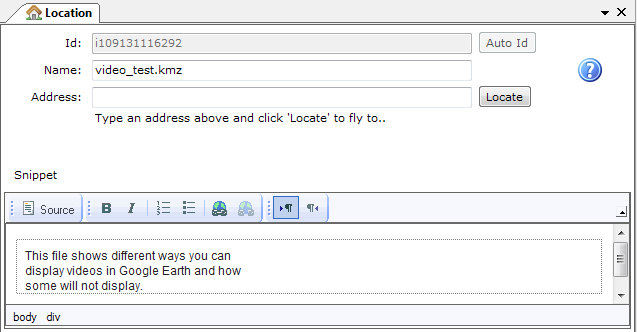
 .
.